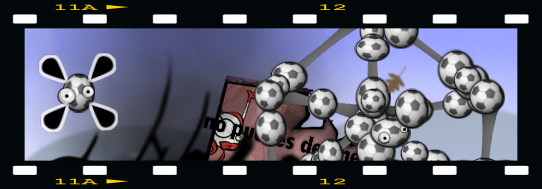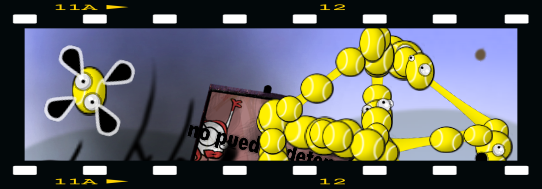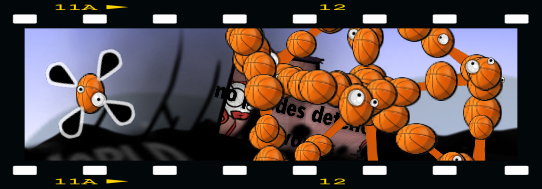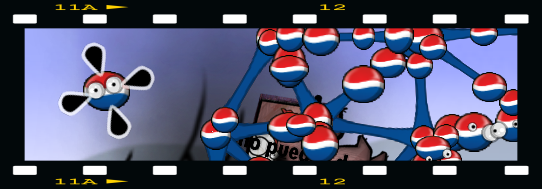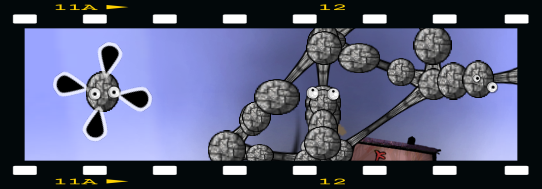You are viewing a static copy of the old 2DBoy forum, which closed in 2010. It is preserved here for historical interest, but it is not possible to reply to topics. For more recent discussion about World of Goo,
visit our new forum.
| My World of Goo Mod`s (Goo Ball`s Mod) | talic | 10/29/2008 - 14:35 |
Hi!
My name is Talic, and i don`t speak english very good.
so be pantient. ^_^
This are some mod`s for Goo Ball`s i made for the "Build a Tower Mode".
Mods:
Football(Soccer)Ball: DOWNLOAD!
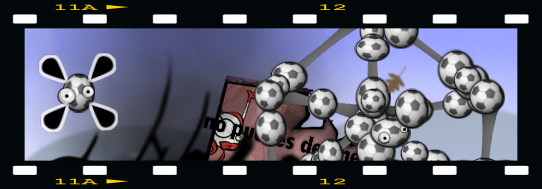
Tennis Ball: DOWNLOAD!
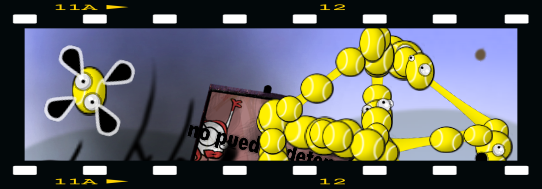
Basket Ball: DOWNLOAD! NEW!
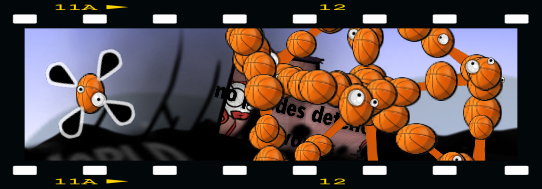
Pepsi Logo: DOWNLOAD! NEW!
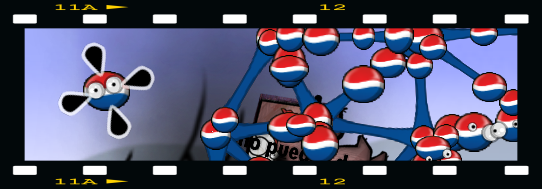
Iron Ball: DOWNLOAD! NEW!
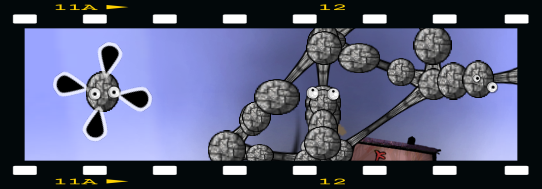
Help!:
+How install a Mod?:
-1:Download the "Mod".
-2:Extract the "drained" folder with the program "WinRar".
-3:Move the folder "drained" to "C:\program files\WorldOfGoo\res\balls".
-4:And reemplace the files.
-5:Open your game and play it!.
Important!
First make a copy of the directory before installing the mod. That way you can change back at any time without needing to re-install.
THX to Try_lee
Soon i wil add more!
Last modified Wed, 10/29/2008 - 19:12 by talic |
| Re: My World of Goo Mod`s (Goo Ball`s Mod) | Marius | 10/29/2008 - 14:55 |
Heh, they look awesome xD Very nice! |
| Re: My World of Goo Mod`s (Goo Ball`s Mod) | BeSD | 10/29/2008 - 16:03 |
Very nice job.
Btw, why is that text on the board not correctly outlined. It now sticks out of the board. |
| Re: My World of Goo Mod`s (Goo Ball`s Mod) | Try_lee | 10/29/2008 - 16:14 |
Handy hint, make a copy of the directory before installing the mod. That way you can change back at any time without needing to re-install.
I'm pretty sure that most people reading this have already done so, but there's always that odd chance someone hasn't.
Pretty good by the way! :D
Last modified Wed, 10/29/2008 - 16:18 by Try_lee |
| Re: My World of Goo Mod`s (Goo Ball`s Mod) | Marius | 10/29/2008 - 16:40 |
[quote author=BeSD link=topic=648.msg4647#msg4647 date=1225314197]Very nice job.
Btw, why is that text on the board not correctly outlined. It now sticks out of the board.Because the translators translated the text, without checking if the translated text fit. That board really sucks to translate, the English text fits really precisely, and when you translate it, it's never quite right...
|
| Re: My World of Goo Mod`s (Goo Ball`s Mod) | talic | 10/29/2008 - 17:07 |
[quote author=Try_lee link=topic=648.msg4649#msg4649 date=1225314891]
Handy hint, make a copy of the directory before installing the mod. That way you can change back at any time without needing to re-install.
I'm pretty sure that most people reading this have already done so, but there's always that odd chance someone hasn't.
Pretty good by the way! :D
THX
I Add it to the first post as important. ^_^
[quote author=Marius link=topic=648.msg4650#msg4650 date=1225316435]
[quote author=BeSD link=topic=648.msg4647#msg4647 date=1225314197]Very nice job.
Btw, why is that text on the board not correctly outlined. It now sticks out of the board.Because the translators translated the text, without checking if the translated text fit. That board really sucks to translate, the English text fits really precisely, and when you translate it, it's never quite right...
yea that is right, is because the Spanish translator.
I already add 2 more. Is a Basket Ball and the pepsi logo ^_^.
Last modified Wed, 10/29/2008 - 17:36 by talic |
| Re: My World of Goo Mod`s (Goo Ball`s Mod) | DrAcid | 10/30/2008 - 20:14 |
Nice mod there!
How did U do that?
Edited .png files, right?
I did the same thing, only picture is screwed now... Is that some special type of .png files?
What can I edit them with?
Thank You! |
| Re: My World of Goo Mod`s (Goo Ball`s Mod) | spazturtle | 12/04/2008 - 14:10 |
Hi i have also made some mods using all-ready present goos
Water-http://www.box.net/shared/jod4xz8b4r
Ivy-http://www.box.net/shared/25cyk4cc3b
Fish-http://www.box.net/shared/zssyev2sju
Pokey-http://www.box.net/shared/el4g3zeeqe |
| Re: My World of Goo Mod`s (Goo Ball`s Mod) | spazturtle | 12/05/2008 - 13:36 |
[quote author=DrAcid link=topic=648.msg4725#msg4725 date=1225415678]
Nice mod there!
How did U do that?
Edited .png files, right?
I did the same thing, only picture is screwed now... Is that some special type of .png files?
What can I edit them with?
Thank You!
Edit with Fireworks |
| Re: My World of Goo Mod`s (Goo Ball`s Mod) | davidc | 12/10/2008 - 17:32 |
Talic's ball mods (along with spazturtle's winter mod) are available as .goomod files at http://goofans.com/download
Packaging a mod as a .goomod file lets people install (and more importantly uninstall!) without affecting any other game files or having to run exe files etc. It also lets them coexist with other mods. goomod files are installed using GooTool, available on the same site.
I urge people creating custom balls to PLEASE only include the files that you're really overriding. In particular, it's important that you do NOT include the .xml.bin files. The winter mod recently overwrote all the balls (including xml.bin) even though it only affected 3 of them. Please try to only override the files that you need to, so that you play nicely with other mods, and don't accidentally overwrite official 2dboy game updates in future.
Documentation on .goomod file format is at http://goofans.com/documentation/addins - if desired, I would be happy to write a simpler tutorial describing how to create specifically ball mods.
Or you could just look inside an existing .goomod ball mod for the details (rename it to .zip and open it in your favourite archiver) - just be sure to change the ID and the version number for your own mod in the XML.
Also, talic and spazturtle, if you update these mods in future please bump the version number up, e.g. I released them as 1.0, you can go to 1.1, 1.2 etc
-davidc
Last modified Wed, 12/10/2008 - 17:34 by davidc |
| Re: My World of Goo Mod`s (Goo Ball`s Mod) | Nic Freed | 12/19/2008 - 21:59 |
Love the steel one, make more non-sport themed ones please! |