To find the IP address of your iPad on the Wi-Fi network, run the
"Settings" application and tap "Wi-Fi".
| Look for the active Wi-Fi network indicated by the tick marker, and then tap on the arrow on the right-hand side. | 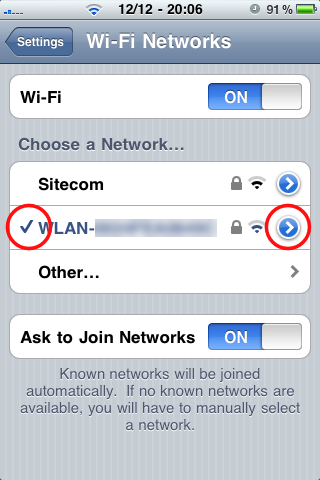 |
| Your IP address is listed here, as shown by the red oval. | 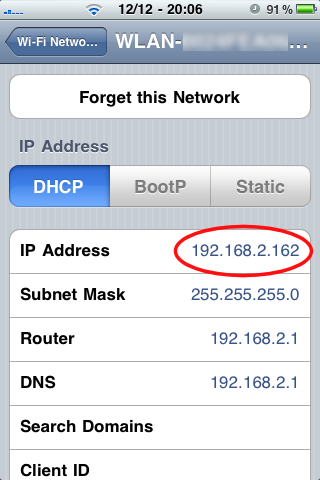 |
- Login to post comments


Mon, 05/26/2014 - 06:59
nice information