How to make a goomod level
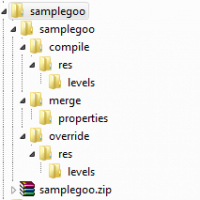
| » Screenshots » Downloads | » Stats » Comments |
Total downloads: 1,294
Latest version: 1
Release date: 03/23/2009 - 14:36
ok so you just made a world of goo level. now it is time to make it into a goomod file.
first download and extract this samplegoo.zip.
then open gootool and make sure you have the latest version. once opened you can open the advanced menu bar and chose decrypt and then choose decrypt .bin file (Pc/linux)
it will ask you where your level is navigate to world of goo then res then levels then open your level folder and select the .bin files. it will ask you where you want to save them and then navigate to the sample addin that you have just downloaded. then open compile then res then levels then enter the name of your level below the browser make sure that it is the same name that is in the world of goo directory. then click save.
once it is saved. then you can go to the override directory and keep opening the folders until there is none left. then create a folder that has the same name of your level and open it. then copy the images from your world of goo level directory. now if your level has sign posts read the section below if your level does not have signposts you can delete the merge directory and skip the section below.
open the merge directory then the properties directory then open the text.xml.xsl file with a text editor and follow the directions inside the file.
now open the addin.xml with a text editor. follow the directions inside that file. once done you can select all the files and zip the selected files. note you should select all the files and zip them, don't zip the directory itself. once the zip file is made, rename the .zip to .goomod
Yay! you're done!
| Version | Platform | Release Date | Filename | Size | Downloads |
|---|---|---|---|---|---|
| 1 | Source | Mon, 03/23/2009 - 14:36 | samplegoo.zip | 1.77 KB | 1,294 |
There is 1 current download.
- Login to post comments

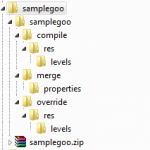

Tue, 03/24/2009 - 13:20
The upcoming "Gootool Level Editor" should be able to create mods and automatically save them as .goodmod files.
Well, that would be logical..
Come chat with us !
http://goofans.com/irc.php
Wed, 04/01/2009 - 06:28
Download fixed, sorry about that.
Thu, 08/05/2010 - 17:44
This thing is useless since you already have a "make .goomod" button on the level editor interface. Also you cant do this anyway since there are no .bin files in the levels area. At least there arent anymore.
I'm playing Minecraft. My username is theMineMaster2. If you want to see my Cartoony mods updated, then be a Mac user and find a image editing program that isn't confusing for me
Tue, 06/07/2011 - 10:23
This doesn't open me anything because I can open it only with explorer but my default online is opera! How can I open that thing?
Tue, 06/07/2011 - 13:19
To download this file, you ought to be able to right-click the link and choose "Save Link As..." or something similar.
This is the old goomod version 1.0 way of doing things too, by the way. For signposts, there is a new text.xml in the root folder of the goomod that takes the place of the merge directory (at least for signposts).
IRC | Chapter Tutorial | Reference Guide
Sun, 01/31/2021 - 09:42
I'm sure you can also create a goomod with 7-Zip, or WinRAR, or something like that. Just edit the text file, create the needed folders, save the project as something like "addin.goomod", and there you go. I'm not sure if it actually works, but it is something to try, I'm sure.
-the Sign Painter
My YouTube channel