GooTool
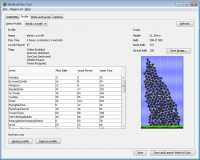
| » Screenshots » Downloads | » Comments |
Latest version: 1.0.3.441
Release date: 10/15/2010 - 10:56
GooTool is a utility to extend your World of Goo experience, enabling you to install new levels and mods to provide further gameplay, and to view and share your World of Goo accomplishments.
Features
- Profiles - View your profiles, view your tower image and stats, backup and restore your profile, move it between machines, and upload to your tower on this website.
- Addins - Install and uninstall mods and new levels within the game.
- Options - Configure certain aspects of the game that you can't easily do otherwise - for example changing resolution or removing the loading screen video.
- Translation - An advanced mode for those interested in translating the game into their own language.
Windows Installation
Simply run the installer and choose a suitable location. You can uninstall it from your Control Panel.
You need Java version 1.6.0 or greater to run this program. The installer should download it for you if you don't have it already, otherwise get it from java.com.
Note for Windows 8 Users:
You'll need to install the latest version of Java before installing GooTool, otherwise the installation will fail. For more information, see here.
Linux Installation
You need Java 1.5.0 or greater. 1.6.0 is highly recommended. Try java -version from the command line. See here for more info on installing/upgrading Java.
Extract to a directory such as /usr/local/gootool or /home/yourname/gootool, then run bin/gootool.
Debian users can simply install the .deb package provided.
Mac Installation
Simply drag GooTool somewhere (e.g. your Applications folder) and run it. To uninstall, drag it to your Trash.
Changelog
1.0.3, 15-October-2010
- This is the first release with the full source code released simultaneously (#0000244).
- Available addins are now stored in your home directory and not your custom directory. They will be moved automatically upon upgrade to this version (#0000263).
- Consume World of Goo's stdout, possible fix for long hangs on "Save and Launch" (#0000261).
- Added new command-line utility "gooinfo" to dump information about user's profile and tower under Windows and Linux. Run it on its own for syntax (#0000249).
- Added "gooinfo -validateaddin" to do preliminary addin sanity check (currently just validates the manifest) (#0000250).
- .bin files are now strictly prohibited in the override directory.
- Fixed installation of addins with XML special characters (quotation marks etc) in level name/subtitle (#0000266).
- If a background task fails due to a fatal error (e.g. out of memory), don't assume the task has succeeded (#0000268).
- Fix profile tower rendering under Mac OS X (#0000265).
- Fix location of Steam install. Automatically locate World of Goo 32-bit install on 64-bit Windows.
- Don't throw an exception in addin update check if no addins are installed (#0000271).
- Abort the build if the target custom directory is the same as the source directory (#0000272).
- Refuse to install goomods with upper-case characters in their file extension, to avoid cross-platform incompatibility (#0000275).
- Correctly load the level history from a user's profile, handles levels with names like 4444 (#0000269).
- Addins with unsatisfied dependencies now show red in the addins tab (#0000178).
- Decode broken UTF-8 in World of Goo profile names prior to version 1.40 (#0000270).
- Fix skipeolsequence/cutscene not being respected for levels using addin manifest version 1.1 (#0000252).
- Fix dependency max-version not being shown correctly on the addin properties dialog.
1.0.2, 18-November-2009
- Fixed NullPointerExceptions on startup introduced in 1.0.1 when profile is missing or empty (#0000245).
- Fix detection of non-Sun JREs under Linux (#0000242).
- Updated the installer to auto-install a more recent JRE if needed (#0000243).
- Refresh profiles tab when profile file is changed. Disable publish button if no selected profile.
1.0.1, 08-November-2009
- Added an option to the Advanced menu to generate an online ID (for users who are unable to connect in-game) (#0000235).
- Allow generated online IDs to be removed as and when 2D Boy servers come back online.
- Display skipped levels in the profile tab.
- Don't display tower data if the profile has no tower.
- Don't allow publish if the profile has no online id (#0000236).
- Goomod version 1.1 is now available: (#0000188)
- Addins can now specify a thumbnail image.
- Add strings easily using text.xml in goomod.
- An addin can now provide more than one level, so level is now a child of levels.
- level/cutscene and level/skipeolsequence added.
- level/ocd is now officially optional.
- GooTool now lets you select new languages (for which you need to download translations and possibly fonts from http://hell.student.utwente.nl/wog/wiki/):
zh, cs, da, eo, fi, ka, he, hu, ja, no, pl, pt, pt_BR, sv, tp, uk, vi (#0000239). - Fixed an issue preventing you ever saving again if you uninstall an addin and quit before saving (#0000240).
- Remember GooTool's window position/size between runs (#0000234).
1.0.0, 22-October-2009
- You can now rate addins from the Addins tab within GooTool (#0000175).
- Added a "Check for Updates" button so you can automatically update your addins (#0000179).
- Allow GooTool to find and work with the 1.41 (bin32/bin64) version of World of Goo under Linux (#0000218).
- Allow GooTool to find and work with the Big Fish version of World of Goo under Mac OS X (#0000225).
- Added a diagnostic report to the Help menu to aid debugging GooTool problems (#0000232).
- Use RealIrrKlang.dll if it exists in the source directory, in case user manually installed Maks' volume control (#0000219).
- Allow changing refresh rate from the Options tab (#0000182).
- Skip Thumbs.db, .DS_Store and .svn when installing addins (#0000215).
- Provide scrollbars for long addin descriptions in the addins tab and properties dialog (#0000226).
- Run lengthy operations in a background thread so the GUI doesn't lock up (#0000174).
- Rename PC/Linux to Windows/Linux (#0000221).
- Make AddinInstaller use AddinReader, allowing installation of an addin from an extracted directory.
- Initial work on iPhone version.
- Goomod format 1.1: Authors can now specify a thumbnail image for addins.
0.10.5, 28-June-2009
- 0000164: [billboards] First-time build fails due to missing billboards.goomod (davidc) - resolved.
- 0000165: [profile] Allow sorting of columns in profile tab (davidc) - resolved.
0.10.4, 22-June-2009
- "Publish profile" button added, publishes your tower to GooFans.com
- Auto download updates to the billboard contest mod (unless you opt out)
- Movie and animation decoding/encoding added, also available from the advanced menu (format not finalised)
- Possible fix for "See Controls" link not working for some
- Don't copy Thumbs.db files, fixes Access Denied exceptions for some Windows users
- GooTool will now store your preferences in a file if you specify -preferences <filename> on the commamnd line
0.10.3, 18-Apr-2009
- Windows users can now enable Maks Verver's volume control via a checkbox
- Added "find more addins" link to the addins tab
- Added a Debian .deb build, added X Windows menu entry
- Added all the missing screen resolutions to options tab (mostly widescreen)
- Warn on startup if using demo version of World of Goo
- Friendlier version numbers in some places
- Use 127.0.0.1 instead of resolving "localhost": prevents it resolving to "::1" on IPv4-only systems giving "Address family not supported by protocol family: bind"
- Mime type is now application/x-world-of-goo-addin
- Removed the initial "WARNING" tab as it seems stable enough now 
0.10.2, 09-Feb-2009
- Added GooFans.com login, added profile backup/restore
- Auto-detect the Linux installation location through ~/.WorldOfGoo/LastRun.txt
- Adjust layout of Chapter 1 and automatically resize screen to fit installed levels.
- Send OS and CPU type in CheckVersion API call
- Fix reading of Unicode characters in profiles under World of Goo 1.40+
- The checkboxes in addin list can now be clicked to enable/disable the addin
- Linux startup script now uses /bin/bash due to some strange sh-alikes out there.
0.10.1, 15-Jan-2009
- Fixed a huge WTF on image encoding on non-Mac platforms.
0.10.0, 15-Jan-2009
- Added Mac support!
- Added file association and document icon for goomods on Mac
- Created a Windows installer, added goomod file association and icon
- rewrote code to support java 1.5 (you can no longer drag addins to reorder them though)
- fixed size of about dialog
- added file handling for Windows/refocussing if GooTool clicked on again
- skip over Unicode byte-order-marks, fixes UTF-8 files saved from Notepad etc
- Added options to the Advanced menu to encode/decode the various game file formats. You can select whole directories or multiple files.
- Preliminary support for the World of Goo Linux beta added. If you want to force GooTool to use your WINE World of Goo, run "GOOTOOL_PLATFORM=windows bin/gootool"
- Moved Addin description to the main Addins tab.
0.9.7, 19-Dec-2008
- fixed addin transform files to be UTF-8, fixes translated texts with non-ASCII characters
- Added OCD flags for custom levels
0.9.6, 19-Dec-2008
- You can now save the image of your tower (transparent, full-size, or thumbnail)
- addin.xml assumed to be in UTF-8, fixes non-latin characters in addins
- Allow user to install an addin that already exists, prompting to downgrade/replace/upgrade it
- When installing a level addin, notify them again that the level appears on chapter 1.
- Memory usage in About dialog is now updated each time you open the window
- Some dialog memory leaks plugged
- More descriptive errors when saving with an invalid addin enabled
- Remember the most recently used addin installation folder
- Automatically enable an addin after installing it
- Renamed all remaining uses of "wog" abbreviation
- Layout improvements in profile and addins panels
0.9.5, 21-Nov-2008
- added Linux build, also look in .wine and .PlayOnLinux for exe/profile
- allow selection of multiple addins to install
- better error description when l10n source image can't be loaded
- added new version notification on startup and via help menu
- added new version ignore option
- added menu items for various help webpages
- some initial internationalisation of GooTool itself
- fixed NPE on save when no resolution selected, various fixes to make sure 800x600 always appears as default
- added java JRE/JVM information to About dialog
- clarify that GooTool doesn't modify existing WoG installation
0.9.4, 17-Nov-2008
- make sure 800x600 resolution is always available
- fixed charset on wiki downloads (e.g. Cyrillic)
- added layers and gaussian blur effects to image localisation tool
- added arched text to l10n tool
- added fit-to-box (bounding box) positioning to l10n tool
- added justification to l10n tool
- added debug boundary drawing to imagegenerator and checkbox to GUI
- added alpha channel to color spec in l10n tool
- major refactor of XML format in l10n tool
- GUI l10n usage shows a progress dialog
- building images to output directory added
0.9.3, 15-Nov-2008
- added image localisation tool for translators
- Addin level OCD requirement is now optional
- possible fix for pyris NPE (unselected resolution)
0.9.2, 13-Nov-2008
- Fixed bug saving when unrecognised language is selected
- Added the missing languages to the options pane
0.9.1, 13-Nov-2008
- Profile parsing fixed for certain test cases
- Added more debugging for NPE on "save" bug
- Improved logging, removed redundant logging
- Don't try to build addins that have "vanished" (deleted from addins dir)
- ESC works to close dialogs
- Try and create the custom directory if the user hasn't already created it
- Less cramped GUI
- Display available tower balls on profile
0.9.0, 10-Nov-2008
- Enabling addins. You can now enable addins and build your World of Goo!
- You can now install level-type addins. They are now fully merged and appear as new levels at the top left of Chapter 1.
- Better file/directory support. GooTool will now remember where it last found WorldOfGoo.exe, and it lets you manually locate your profile if it can't find it.
- You can now choose the custom directory where GooTool will build your World. This enables Vista users with UAC restrictions to still build.
- Progress bar added for long operations such as initial load and file merging.
- Skip Opening Movie now works
- Loading screen watermark now works.
- Addins can be reordered properly.
- Taller towers are no longer cropped in the profile pane.
0.8.0, 05-Nov-2008
- Initial release
- Loading current preferences (language, resolution, ui_inset).
- Saving preferences (to config.txt.new - does not overwrite config.txt yet)
- Loading profiles.
- Displaying profile data.
- Displaying level achievements.
- Displaying tower data.
- Generating various images of the tower.
- Installing mod-type addins to the addin directory (but you can't enable them yet).
- Validating the addins.
- Uninstalling mod-type addins from the addin directory.
- Viewing addin properties.
- Reordering addin priority.
- Save and Launch.
- Automatic detection of JRE.
- Decrypting and encrypting .bin files.
- Decrypting and parsing profile data.
- Transformation/merging of XML files.
| Version | Platform | Release Date | Filename | Size |
|---|---|---|---|---|
| 1.0.3.441 | Windows | Fri, 10/15/2010 - 10:56 | GooTool-1.0.3.441-WindowsSetup.exe | 1.79 MB |
| 1.0.3.441 | Mac OS X | Fri, 10/15/2010 - 10:56 | GooTool-1.0.3.441-MacOSX.zip | 1.84 MB |
| 1.0.3.441 | Linux | Fri, 10/15/2010 - 10:56 | gootool-1.0.3.441-linux.tar.bz2 | 1.69 MB |
| 1.0.3.441 | Debian (.deb) | Fri, 10/15/2010 - 10:56 | gootool_1.0.3.441-1_all.deb | 1.69 MB |
| 1.0.3.441 | Source | Fri, 10/15/2010 - 10:55 | gootool-1.0.3.441-source.tar.bz2 | 3.28 MB |
| 1.0.3.408-dev | Source | Sat, 06/19/2010 - 23:04 | gootool-1.0.3.408-dev-source.tar.bz2 | 3.21 MB |
| 1.0.2.376 | Windows | Wed, 11/18/2009 - 12:01 | GooTool-1.0.2.376-WindowsSetup.exe | 1.77 MB |
| 1.0.2.376 | Mac OS X | Wed, 11/18/2009 - 12:01 | GooTool-1.0.2.376-MacOSX.zip | 1.83 MB |
| 1.0.2.376 | Linux | Wed, 11/18/2009 - 12:01 | gootool-1.0.2.376-linux.tar.bz2 | 1.68 MB |
| 1.0.2.376 | Debian (.deb) | Wed, 11/18/2009 - 12:01 | gootool_1.0.2.376-1_all.deb | 1.68 MB |
| 1.0.1.366 | Windows | Sun, 11/08/2009 - 06:23 | GooTool-1.0.1.366-WindowsSetup.exe | 1.77 MB |
| 1.0.1.366 | Mac OS X | Sun, 11/08/2009 - 06:23 | GooTool-1.0.1.366-MacOSX.zip | 1.83 MB |
| 1.0.1.366 | Linux | Sun, 11/08/2009 - 06:23 | gootool-1.0.1.366-linux.tar.bz2 | 1.68 MB |
| 1.0.1.366 | Debian (.deb) | Sun, 11/08/2009 - 06:23 | gootool_1.0.1.366-1_all.deb | 1.68 MB |
| 1.0.0.343 | Windows | Thu, 10/22/2009 - 11:22 | GooTool-1.0.0.343-WindowsSetup.exe | 1.77 MB |
| 1.0.0.343 | Mac OS X | Thu, 10/22/2009 - 11:22 | GooTool-1.0.0.343-MacOSX.zip | 1.82 MB |
| 1.0.0.343 | Linux | Thu, 10/22/2009 - 11:22 | gootool-1.0.0.343-linux.tar.bz2 | 1.67 MB |
| 1.0.0.343 | Debian (.deb) | Thu, 10/22/2009 - 11:22 | gootool_1.0.0.343-1_all.deb | 1.67 MB |
| 0.10.5.297 | Windows | Sun, 06/28/2009 - 05:19 | GooTool-0.10.5.297-WindowsSetup.exe | 1.59 MB |
| 0.10.5.297 | Mac OS X | Sun, 06/28/2009 - 05:19 | GooTool-0.10.5.297-MacOSX.zip | 1.65 MB |
| 0.10.5.297 | Linux | Sun, 06/28/2009 - 05:19 | gootool-0.10.5.297-linux.tar.bz2 | 1.51 MB |
| 0.10.5.297 | Debian (.deb) | Sun, 06/28/2009 - 05:19 | gootool_0.10.5.297-1_all.deb | 1.5 MB |
| 0.10.4.290 | Windows | Mon, 06/22/2009 - 11:37 | GooTool-0.10.4.290-WindowsSetup.exe | 1.59 MB |
| 0.10.4.290 | Mac OS X | Mon, 06/22/2009 - 11:37 | GooTool-0.10.4.290-MacOSX.zip | 1.65 MB |
| 0.10.4.290 | Linux | Mon, 06/22/2009 - 11:37 | gootool-0.10.4.290-linux.tar.bz2 | 1.51 MB |
| 0.10.4.290 | Debian (.deb) | Mon, 06/22/2009 - 11:37 | gootool_0.10.4.290-1_all.deb | 1.5 MB |
| 0.10.3.254 | Windows | Sat, 04/18/2009 - 08:37 | GooTool-0.10.3.254-WindowsSetup.exe | 1.57 MB |
| 0.10.3.254 | Mac OS X | Sat, 04/18/2009 - 08:37 | GooTool-0.10.3.254-MacOSX.zip | 1.62 MB |
| 0.10.3.254 | Linux | Sat, 04/18/2009 - 08:37 | gootool-0.10.3.254-linux.tar.bz2 | 1.48 MB |
| 0.10.3.254 | Debian (.deb) | Sat, 04/18/2009 - 08:37 | gootool_0.10.3.254-1_all.deb | 1.47 MB |
| 0.10.2.222 | Windows | Mon, 02/09/2009 - 12:44 | GooTool-0.10.2.222-WindowsSetup.exe | 1.56 MB |
| 0.10.2.222 | Mac OS X | Mon, 02/09/2009 - 12:44 | GooTool-0.10.2.222-MacOSX.zip | 1.62 MB |
| 0.10.2.222 | Linux | Mon, 02/09/2009 - 12:44 | gootool-0.10.2.222-linux.tar.bz2 | 1.48 MB |
| 0.10.1.197 | Windows | Thu, 01/15/2009 - 15:11 | GooTool-0.10.1.197-WindowsSetup.exe | 1.53 MB |
| 0.10.1.197 | Mac OS X | Thu, 01/15/2009 - 15:11 | GooTool-0.10.1.197-MacOSX.zip | 1.59 MB |
| 0.10.1.197 | Linux | Thu, 01/15/2009 - 15:11 | gootool-0.10.1.197-linux.tar.bz2 | 1.45 MB |
| 0.10.0.192 | Windows | Thu, 01/15/2009 - 13:41 | GooTool-0.10.0.192-WindowsSetup.exe | 1.53 MB |
| 0.10.0.192 | Mac OS X | Thu, 01/15/2009 - 13:41 | GooTool-0.10.0.192-MacOSX.zip | 1.59 MB |
| 0.10.0.192 | Linux | Thu, 01/15/2009 - 13:41 | gootool-0.10.0.192-linux.tar.bz2 | 1.45 MB |
| 0.9.7.152 | Windows | Fri, 12/19/2008 - 12:13 | GooTool-0.9.7.152-Windows.zip | 1.26 MB |
| 0.9.7.152 | Linux | Fri, 12/19/2008 - 12:13 | gootool-0.9.7.152-linux.tar.bz2 | 1.24 MB |
| 0.9.6.147 | Windows | Fri, 12/19/2008 - 04:50 | GooTool-0.9.6.147-Windows.zip | 1.26 MB |
| 0.9.6.147 | Linux | Fri, 12/19/2008 - 04:50 | gootool-0.9.6.147-linux.tar.bz2 | 1.24 MB |
| 0.9.5.126 | Windows | Fri, 11/21/2008 - 13:16 | GooTool-0.9.5.126-Windows.zip | 1.26 MB |
| 0.9.5.126 | Linux | Fri, 11/21/2008 - 13:16 | gootool-0.9.5.126-linux.tar.bz2 | 1.24 MB |
| 0.9.4.90 | Windows | Mon, 11/17/2008 - 13:08 | GooTool-0.9.4.90-Windows.zip | 1.23 MB |
| 0.9.3.80 | Windows | Fri, 11/14/2008 - 23:05 | GooTool-0.9.3.80-Windows.zip | 1.22 MB |
| 0.9.2.69 | Windows | Thu, 11/13/2008 - 07:54 | GooTool-0.9.2.69-Windows.zip | 1.21 MB |
| 0.9.1.64 | Windows | Thu, 11/13/2008 - 02:22 | GooTool-0.9.1.64-Windows.zip | 1.21 MB |
| 0.9.0.44 | Windows | Sun, 11/09/2008 - 15:54 | GooTool-0.9.0.44-Windows.zip | 1.21 MB |
| 0.8.0 | Windows | Wed, 11/05/2008 - 18:07 | gootool_0.8.0.zip | 1.18 MB |
There are 5 current downloads. Show 46 archived downloads.
This software, including all programs, computer files, and associated documentation, are Copyright (c) 2008, 2009, 2010 David C A Croft. All rights reserved.
DISCLAIMER
This software is provided 'as-is', without any express or implied warranty. In no event will the authors be held liable for any damages arising from the use of this software.
GOOTOOL LICENSE
Permission is granted to anyone to use this software for any purpose, including commercial applications, and to alter it and redistribute it freely, subject to the following restrictions:
1. The origin of this software must not be misrepresented; you must not claim that you wrote the original software. If you use this software in a product, an acknowledgment in the product documentation would be appreciated but is not required.
2. Altered versions must be plainly marked as such, and must not be misrepresented as being the original software.
3. This notice may not be removed or altered from any distribution.
4. You may not use the name "GooTool" in any modified version. For the avoidance of doubt, only original files downloaded from http://goofans.com/ may keep the name "GooTool".
ACKNOWLEDGEMENTS
Under Windows, this program uses launch4j. Copyright (c) 2004, 2008 Grzegorz Kowal. See LICENSE.launch4j.txt for the license.
This program uses user interface classes Copyright 2000-2005 JetBrains s.r.o. See LICENSE.jetbrains.txt for the license.
This program uses cryptographic functions from the BouncyCastle library. Copyright (c) 2000 - 2008 The Legion Of The Bouncy Castle (http://www.bouncycastle.org). See LICENSE.bouncycastle.txt for the license.
This program uses JSch. Copyright (c) 2002,2003,2004,2005,2006,2007,2008,2009 Atsuhiko Yamanaka, JCraft,Inc. See LICENSE.jsch.txt for the license.
- Login to post comments








Wed, 02/26/2020 - 02:49
It requires java 1.6 and it didnt download java 1.6 correctly so i downloaded java 1.6 and it still thinks that i don't have java 1.6
Fri, 04/10/2020 - 09:39
I really want to play world of goo like a new thing so plzplzplzplzplzplz
Fri, 04/10/2020 - 10:01
Nevermind youve already made one thanks you are very good
Mon, 04/27/2020 - 08:00
help me i have the jave version 8 update 45 it tells me i have java 1.8 idk what to do help EDIT: it was just a vpn problem lol
Tue, 06/02/2020 - 14:58
Writes an error during installation: Download failed: Timed out on connecting. What to do?
Tue, 06/02/2020 - 20:50
Here's a video of a method that should help: https://
I now go by StrixToxis.
Sat, 01/16/2021 - 09:00
I tried downloading a few levels but what I can't do is open them. How you open the levels after downloading them?
Thu, 02/04/2021 - 04:56
Just double-click on the .goomod file and it'll open by Gootool. Then wait until it finish installing automatically. If the mod you downloaded is a single level, Go to find it on the top left corner in Chapter1.
Hello everybody!I am a Chinese boy.I hope to make more friends on "GOOFANS"!Thanks.
Thu, 02/04/2021 - 05:06
Gootool needs Java 1.6+, but the latest version of Java is 8, maybe it cannot be detected by the installation pack and go into an error. And it really surprised me that I am not the only one that went into a crash. Gootool IS very ooooooooold now, and it really needs an update! The latest release is in 2010! I'm wondering how can I get in touch with the developers...
Hello everybody!I am a Chinese boy.I hope to make more friends on "GOOFANS"!Thanks.
Mon, 03/22/2021 - 13:54
Davidc made this. Its common knowledge. Also, you can simply message him or make a forum post, but he wont really talk... he just publishes levels for now. Ig he gave up on gootool updates. Perhaps the russian boys can do some updates to this (g)old tool.
EDIT: seeing as you are chinese, i know for a fact, that...
EVERYTHING..
Is made in...
China.
So i heard you are in a university. You are studying, and if you want to update this, study programming. Maybe later on your life, but, for now, keep this in mind. WARNING this isnt a threat and im just saying something, im not forcing you to get a job as a programmer.
My Youtube (dead for now since I am out of ideas)
Sat, 06/12/2021 - 02:14
Hi! I want to install GooTool but the installer always told me i don't have the right version of java (i have java 8 ) and i decided to install the version in link but, even i've this version, the installer don't start to install GooTool.
What I'm supposed to do?
Volcanojungle, conceptor of Rükvadaen and The Factory Lands (or at least, what's left of it). I also do pixel art and motion design in my free time.
Mon, 06/28/2021 - 11:22
Huh finally installed but now i cant use it because of a bug (i wanted to create an oline ID but the GooTool crashed)
Volcanojungle, conceptor of Rükvadaen and The Factory Lands (or at least, what's left of it). I also do pixel art and motion design in my free time.
Tue, 08/10/2021 - 01:07
Download failed: Timed out on connecting
HOW to work
Wed, 08/25/2021 - 16:54
you need java 1.6
i installed it here
http://www.oldversion.com/windows/java-platform-1-6
Thu, 08/26/2021 - 06:17
how to make gootool work with epic games version WoG?
Sun, 10/31/2021 - 10:30
How to fix this error?
error: Error writing configuration
data not block size aligned (org.bouncycastle.crypto.DataLengthExpection)
Fri, 12/24/2021 - 15:16
Well, people are going to be so disappointed when they see that current versions of GooTool cannot be installed. HINT HINT.
EDIT: Change the setup file from a EXE into a ZIP file, unzip it to somewhere in your hard drive, and all will be good!
-the Sign Painter
My YouTube channel
Fri, 03/11/2022 - 23:19
i cant open the gootool after installing atcMod
the error says:
uncaught exception (java.lang.NumberFormatException)
For input string: "TheWelcome"
HOW TO FIX?
I`m a goomoder and ganger (WoG2 Real!!!)
Sun, 03/13/2022 - 08:35
I'm trying to install GooTool on my new computer, but whenever I click on the icon after installation, it says GooTool needs Java Runtime Environment 1.5.0 in order to run. I can't find any download links for it anywhere! Can someone please help me with this?
I think GooTool really needs to be updated. It seems like there are a lot of users who want to install it but aren't able to because it's so outdated.
I used to be MrGooJack4 and Googuy57. I created a new account with almost the same name: Googuy570. Please check out my old account to see my old levels and chapters! I'll be publishing new levels and chapters in the future Real name: Jackson
Real name: Jackson
Sun, 03/13/2022 - 23:11
i can pass a link to java 1.6.0.0 make sure that framework version 4.0 is installed also need java 8 then restart your computer. will definitely help (well, it helped me ) CATCH THE LINK TO JAVA 1.6.0.0. https://www.filehorse.com/download-java-runtime-32/4419/download/
) CATCH THE LINK TO JAVA 1.6.0.0. https://www.filehorse.com/download-java-runtime-32/4419/download/
I`m a goomoder and ganger (WoG2 Real!!!)
Sun, 03/13/2022 - 23:33
Never mind I actually got it to work. Turns out all I needed was the latest Java version, not that specific Java Runtime Environment version. I finally got GooTool installed! I'm so glad!
I used to be MrGooJack4 and Googuy57. I created a new account with almost the same name: Googuy570. Please check out my old account to see my old levels and chapters! I'll be publishing new levels and chapters in the future Real name: Jackson
Real name: Jackson
Fri, 09/23/2022 - 20:57
does it work on windows 10
Some random WOG fan
Thu, 12/15/2022 - 11:45
It's not working
Tue, 05/23/2023 - 16:22
Did You Know: GooTool contains three unfinished features:
- An unfinished level editor in "GooTool: Sign Painter Edition" (abandoned upon the release of WooGLE): https://github.com/davidc/gootool/tree/master/src/com/goofans/gootoolsp/...
- A Tower of Goo simulator: https://github.com/davidc/gootool/tree/master/src/com/goofans/towerbuilder
- A massive amount of refactoring into an unreleased version with "projects" that could build multiple worlds, potentially on a remote host (abandoned when I lost my jailbroken iPhone); the project-dev branch on github is in this half-done state nearing version 1.1: https://github.com/davidc/gootool/tree/project-dev/src/com/goofans/gooto...
and a complicated easter egg that was so well hidden that I just spent half an hour trying to find it - apparently it never made it into any release version, but it looked something like this.
-davidc
Sat, 04/27/2024 - 23:34
hey! im writing this just in case anyone stumbles across this and wants to set up modding. first of all installation. simplest way to do this now is to change the ".exe" into ".zip" then just drag all the files into another spot, preferably an easy to access spot. also make sure you have the right java version installed! gootool will tell you which one you need if you are missing it, there are some other comments above mine with information about getting the right version.
now that you can (hopefully) boot up gootool, youll likely run into an issue starting with gootool warning you that you are using the demo version, and if you try to add any mods you will run into a ton of issues. this is because the game got updated in 2019 and the update changed a lot of things with the files. best way to sort this out is to go to archive.org and download the old version.
link for old version : https://archive.org/details/world-of-goo
if you need extra help my discord is @arcadris ^^
Sat, 03/23/2024 - 16:08
It doesn't work, the video is not available according to YouTube