GooPeg Template
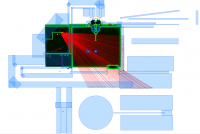
| » Screenshots » Downloads | » Stats » Comments |
Total downloads: 1,378
Latest version: 0.2
Release date: 01/29/2012 - 16:58
With this addin you can make your own GooPeg Level. Be sure that you have the GooPeg addin installed before installing this one.
Here's a step by step guideline for how it's done:
- Download and install the goomod.
- Start WooGLE and open the level "GooPegTemplate".
- Clone the level and give it a unique name starting with GooPeg e.g. "GooPegWhatever".
- It's not necessary, but I'd recommend you delete the images nightsky.png and peggleshooter.png in the level folder and change the resource to point to res/levels/GooPegI/nightsky and res/levels/GooPegI/peggleshooter.
- Arrange the targets you have to hit as you like within the range of the shooter. The targets are goobals called goomatz_pegs and goomatz_recpegs. One of each ball type is included the template. You can copy and paste them to create your level.
-
- Each of these targets has to be surrounded tightly by geometry. There are two example compositegeoms for round (id="roundpeg") and rectangular (id="recpeg") targets. Copy and paste one on each target you have placed. Or build your own ones with following properties:
-
- tag="ballbuster"
- contacts="true"
- collide="true"
- nogeomcollisions="true" *
-
- At this point you should do your first test run to make sure none of the points get stuck. If some get stuck:
-
- The points are collected with utility balls (goomatz_utilpegscore) with strand type rigid.
- Adjust these balls till the points are collected.
- Build a strand between each target and one of the two "anchorsticky" balls (id="targetanchor" or "targetanchor1").
- Test again to make sure that you haven't missed a strand and that every target can be cleared.
- Don't touch anything else in the level unless you know what you are doing. Any change of mechanics, forcefields or whatever might break the whole thing.**
- Add music.
- Click "Make goomod". WooGLE will ask you if you like to add all custom resources in the goomod -->Click NO.
- Go to the goomod folder and add the lines
<dependencies> <depends ref="com.goofans.goomatz.popupgame" /> </dependencies>
in the addin.xml, right after the<author>line. - People can find your level easily if you write "GooPeg level..." in the addin description.
- Delete the goomod within the goomod folder
- Zip everything in the folder and rename the zip file to .goomod
*Unfortunately, nogeomcollisions isn't working with dynamic geometry.
**A detailed explanation about the whole mechanics and such will follow soon.
| Version | Platform | Release Date | Filename | Size | Downloads |
|---|---|---|---|---|---|
| 0.2 | All | Sun, 01/29/2012 - 16:58 | com.goofans.goomatz.GooPegTemplate.goomod | 8.86 KB | 1,376 |
There is 1 current download.
- Login to post comments



Sun, 01/29/2012 - 21:54
My apologies for misleading you, the line in the addin.xml that you're supposed to add is
I updated the addin description to reflect this, along with your requested changes. I also changed the addin.xml so GooTool would recognize the dependency. Anyway, the details on the dependency format are here, just for future reference: http://goofans.com/developers/addin-file-format/manifest-file
Very cool! I look forward to digging deeply into how this works.
IRC | Chapter Tutorial | Reference Guide
Mon, 01/30/2012 - 15:48
Nice, thanks for changing it already. I've read the manifst file page but misunderstood it.
on the run | keep on running | two-stroke-engine
Tue, 01/31/2012 - 09:54
Awesome. I'll have to give this a go sometime.
May I suggest noting in the addin description that all uploaded GooPeg levels should be preceded by "GooPeg Level -"? That way people can find them easily.
If this becomes popular enough davidc might even make a whole new upload section
New GooFans Rules | My Addins
Wed, 02/01/2012 - 20:32
Good point. Noted.
on the run | keep on running | two-stroke-engine
Wed, 02/08/2012 - 19:13
Cool!
This is what I was just waiting for!
Thanks goomatz!
Check out my MuseScore acoount:
http://musescore.com/anvistage458
Thu, 02/23/2012 - 14:33
I'd like to know what cause the score gooballs to climb directly towards the pipe and fall off at the end. I want to use this in something else I'm using, but I can't figure it out.
New GooFans Rules | My Addins
Fri, 02/24/2012 - 08:54
I don't know what cause the balls to climb towards the pipe. They just do when they jump on a single strand.
As for the fall off thing. Have a closer look at goo19, it's activating the pipe at the level-beginning. With a high antigrav value it flys outside the levelexit so the pipe stops sucking. If the pipe once has been activated and gooballs climb through the levelexit area they jump off the strand.
I hope I will find some time soon to write the book page about all this.
on the run | keep on running | two-stroke-engine
Sat, 02/25/2012 - 06:50
Thanks for that, I'll see if I can use that technique in my addin.
As for the book page, I might get round to it if I find the time. I will need your help though, maybe through email.
New GooFans Rules | My Addins